Overview of Chime for XMPP
IM enable your internal and/or external service desks with Chime to extend the value of your XMPP investment. After more than 10 years of developing IM-based chat solutions for large enterprise helpdesk and service centers, we built Chime to meet the scalability, expert routing and integration needs of today’s social enterprise.
- Support employees, partners and customers with click to chat functionality for virtually every business use case
- Set routing rules based on role, subject matter, geography or other filters
- Monitor and track activity with rich dashboards - requests in queue, agent productivity, trending issues and more
- Capture full record of all case interactions for easy escalation and fast resolution
- Interactive reports enable informed decisions to drive smarter operations and business growth
Benefits
Chime-enable your service desk today and realize the following benefits
- Increase agent productivity with concurrent chat session management
- Improve employee satisfaction with easy access to help and seamless escalation from IM to voice to video or screen sharing tools
- Identify trends through real-time activity monitoring and reporting
- Add value and traction to your XMPP platform investments
Movies
Screenshots
Charts and Reports
With Chime for XMPP, you can quickly render, download, and export many types of charts and reports about the conversations that have taken place within Chime.
- Both managers and admins have the ability to view both system level and queue level charts and reports.
- Managers can only view charts and reports for the queue or queues they are responsible for managing.
- Admins can view charts and reports for any and all queues within the entire system.
Click Here ⇨ Complete List of Charts and Reports.
Mission
We understand Instant Chime will be deployed and managed as a part of a larger, more complex enterprise IT ecosystem. Our design-centric approach focuses on ease of use in both the back and front end of the solution. Instant customers leverage their existing XMPP framework with no additional heavy technology lift for a clean installation process and a modern user interface so help desk agents can be up and servicing employees quickly with minimal training.
Pricing
Chime integrates with your existing systems allowing you to extract more value out of your infrastructure investments. With Chime you own both the application and the data. Chime pricing is based on a per-queue model according to the number of agents you can invite into a session for support. With other solutions typically priced based on a per agent/per year annual fee, costs can mount quickly. Our sliding scale supports an ROI based on increased agent productivity and leveraging your existing IM and UC platform investment.
Dashboards
- System level - view activity and traffic across all queues
- Queue specific - high level and detail views with conversation filters, charts, metrics, and text analytics
- Expert level - metrics and custom values passed to the expert receiving the request
- Case level - conversations organized into cases
* Note - Chime is also available for Microsoft Lync®, Skype for Business®, and IBM Sametime®. Click on one of the links below to be taken to the corresponding website.
 Chime for Microsoft Lync®
Chime for Microsoft Lync®
 Chime for IBM Sametime®
Chime for IBM Sametime®

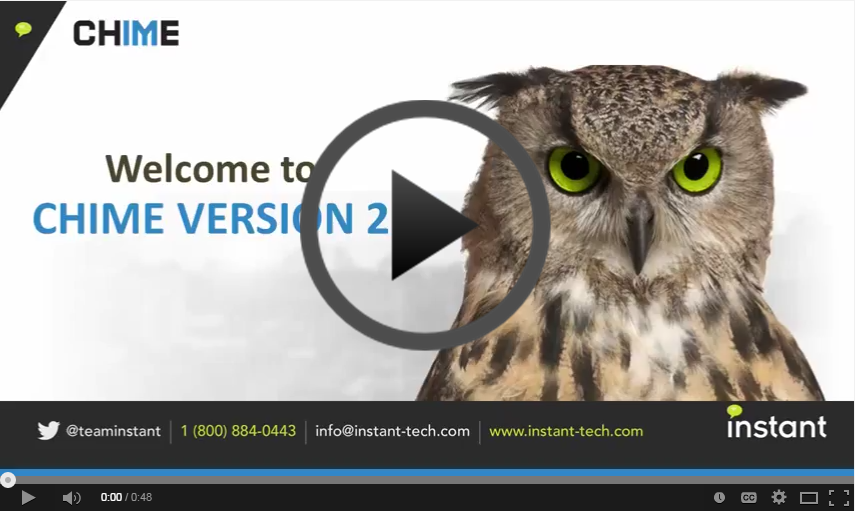
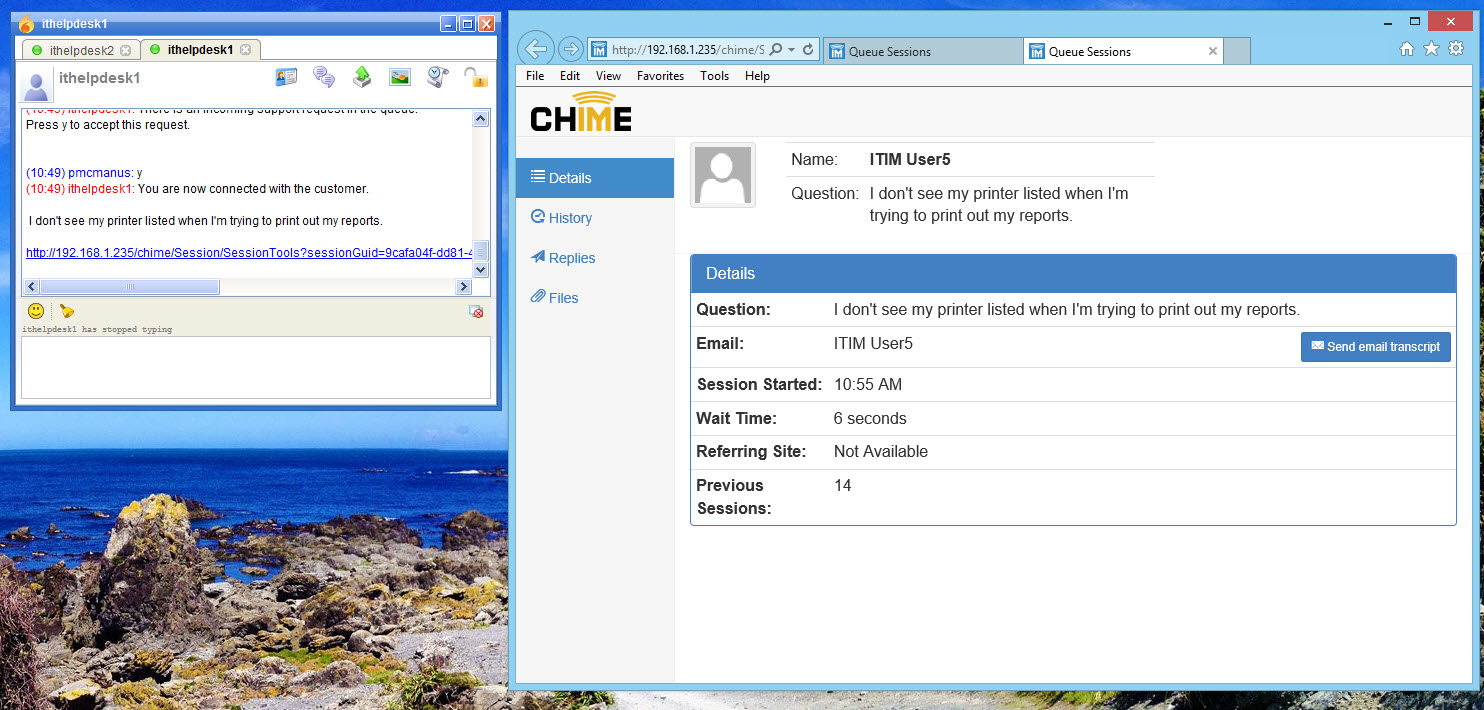 Agent Experience (5)
Agent Experience (5)
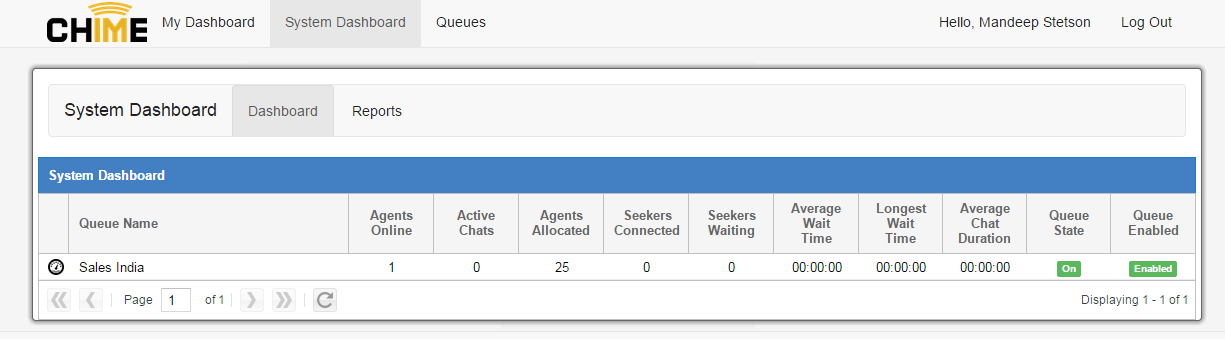 Manager Experience (8)
Manager Experience (8)
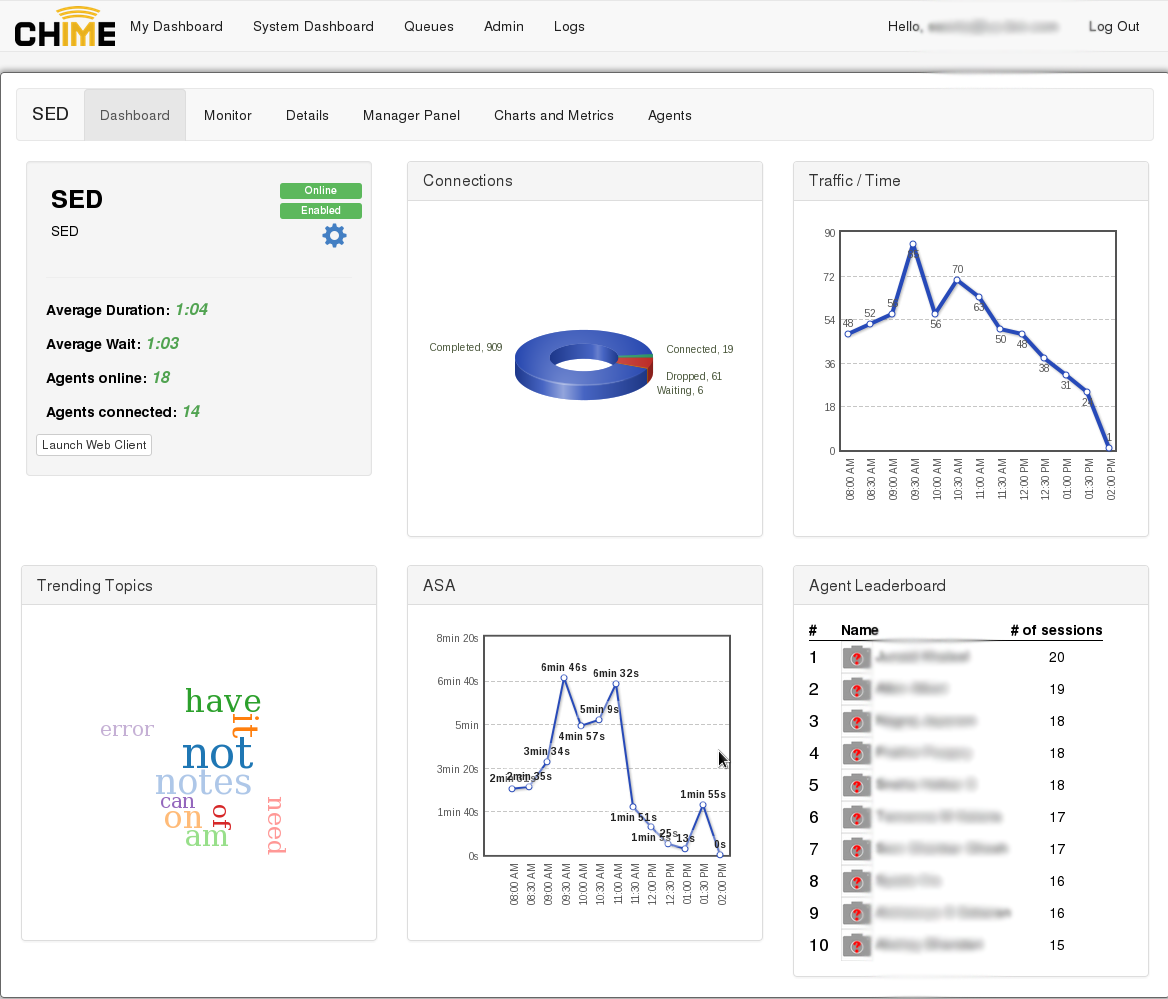 Customer Example (9)
Customer Example (9)
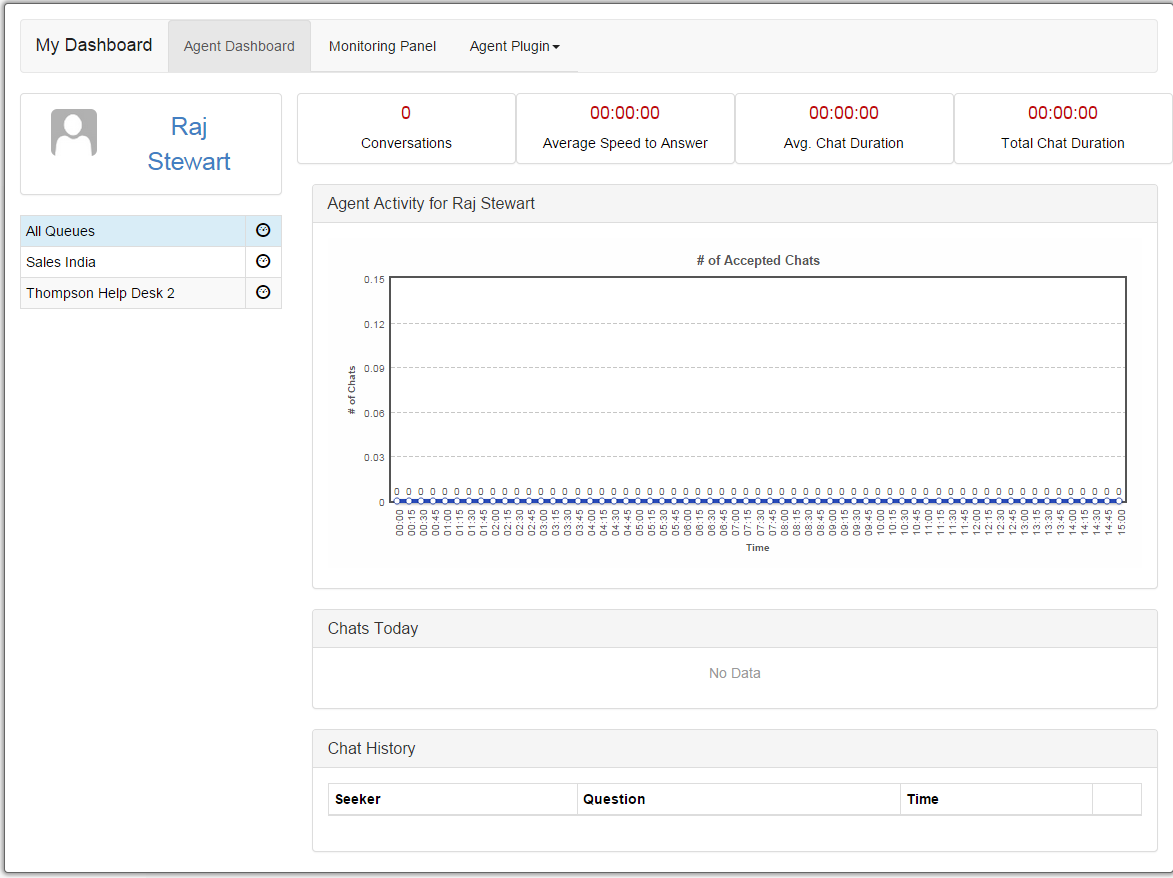 Process and Features Overview (23)
Process and Features Overview (23)
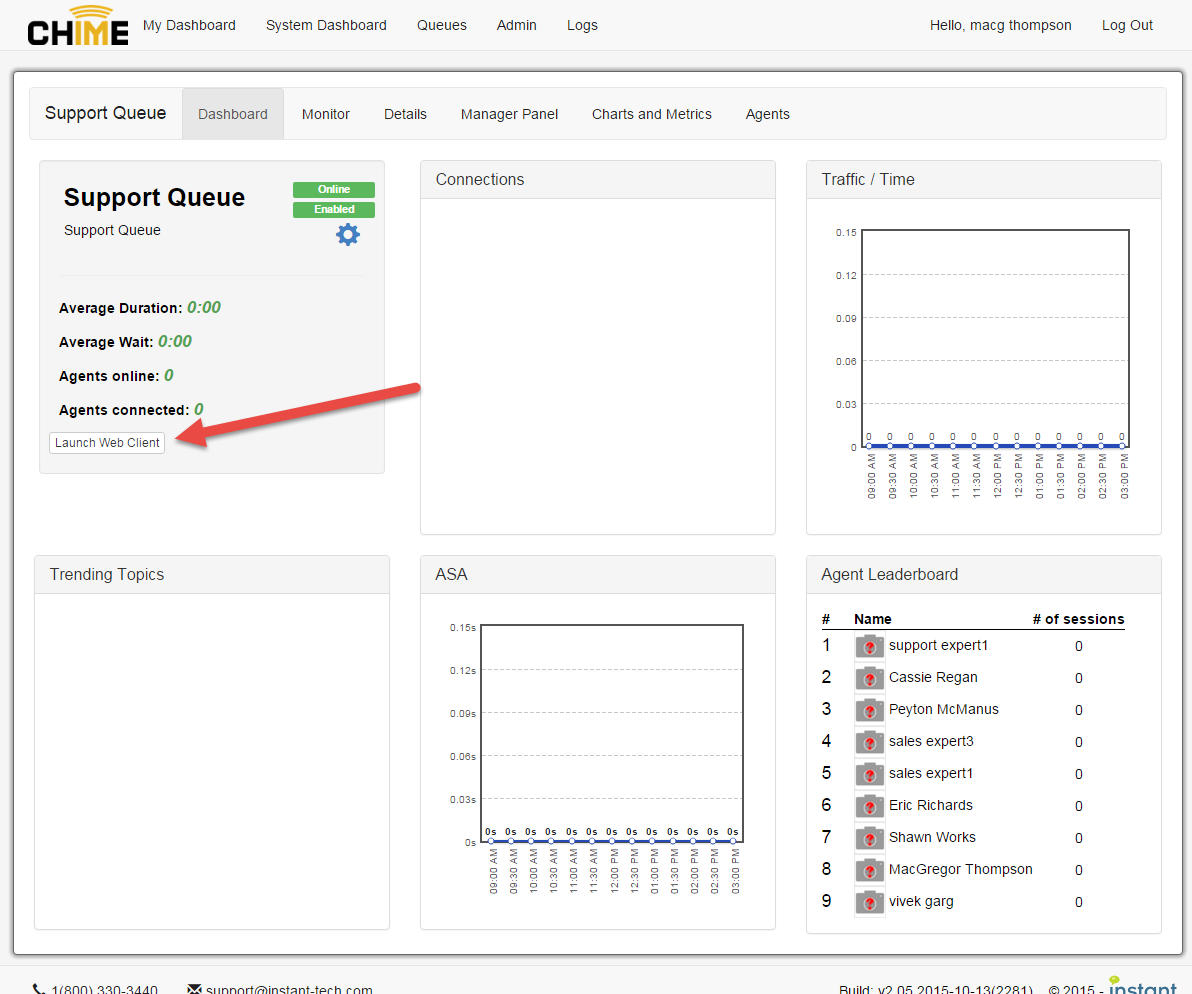 Chime Web Client (8)
Chime Web Client (8)
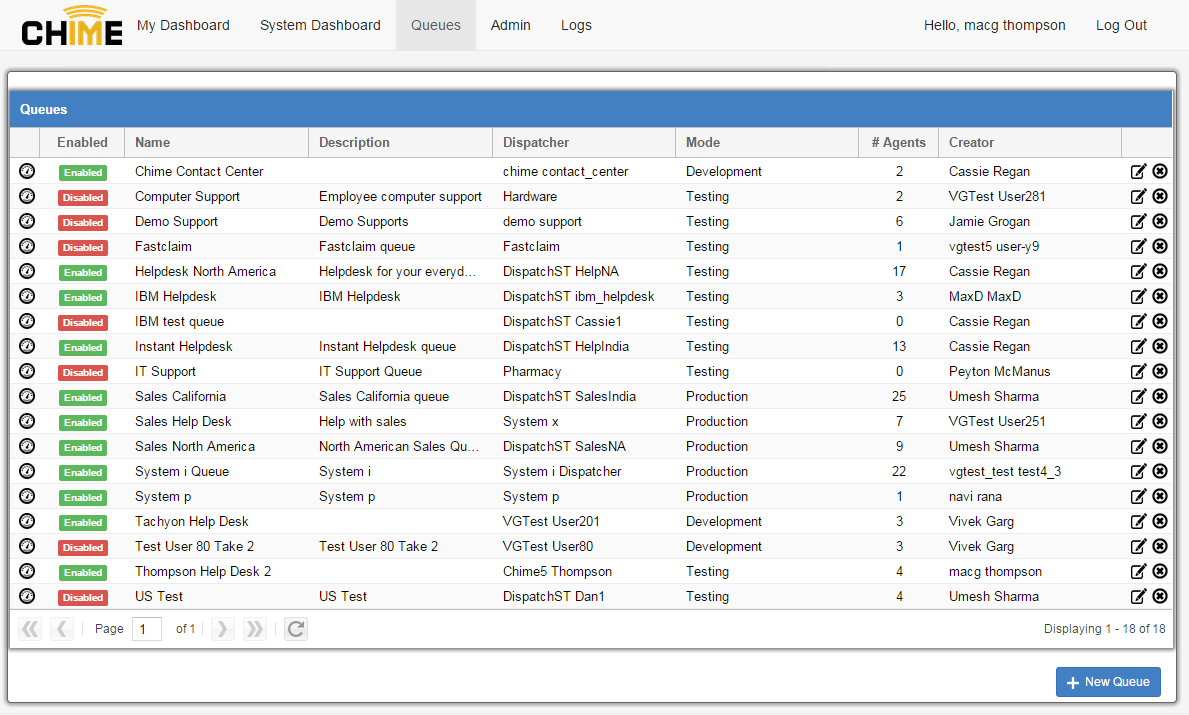 Queue Settings (6)
Queue Settings (6)
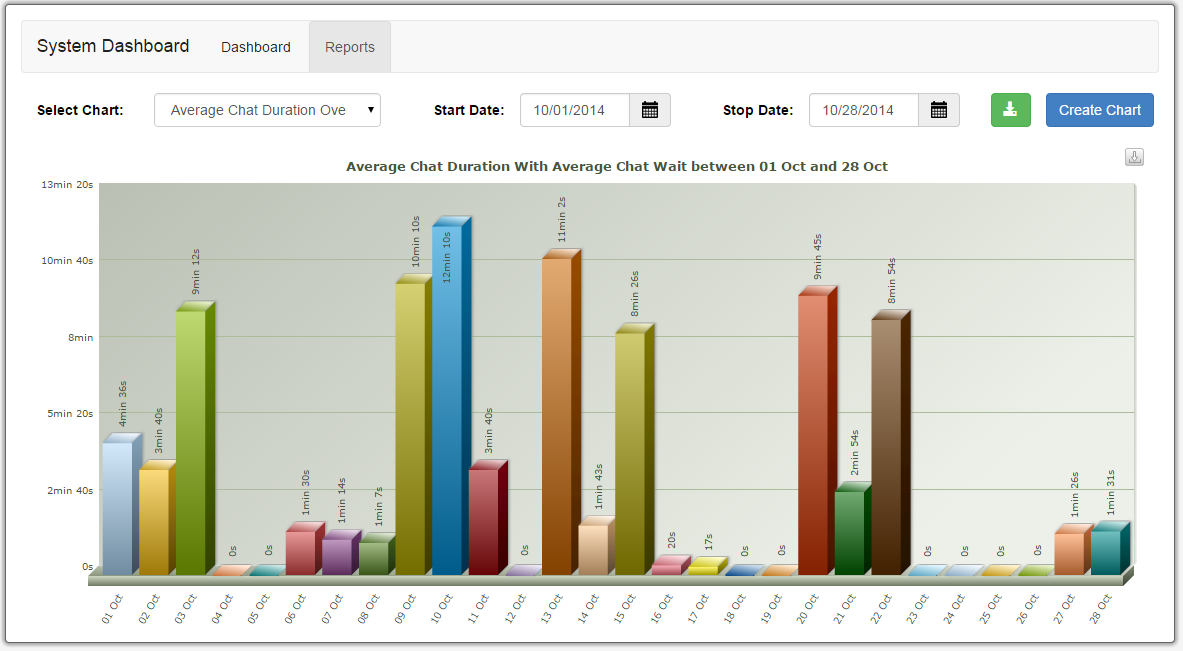 Charts and Reports (3)
Charts and Reports (3)
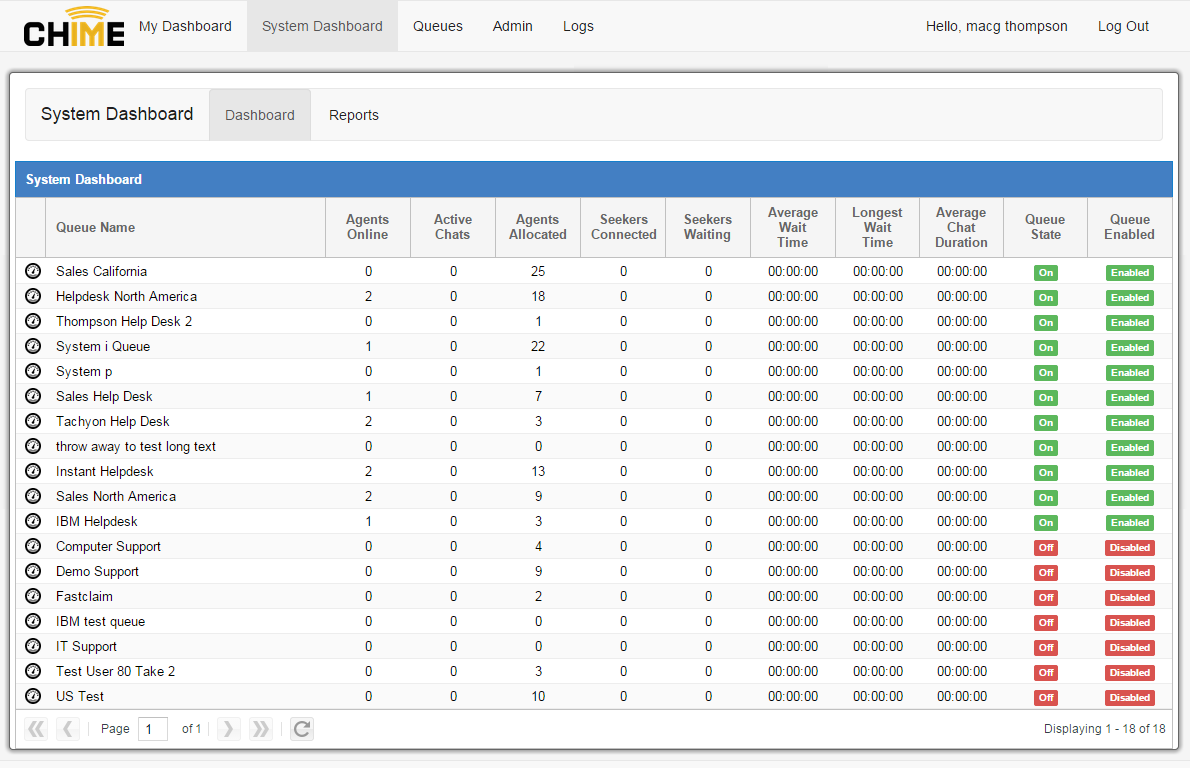 Admin Settings (7)
Admin Settings (7)

